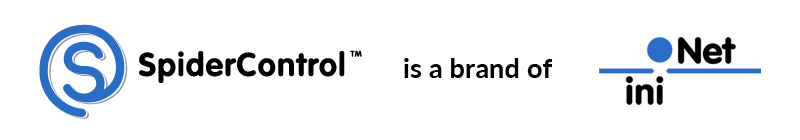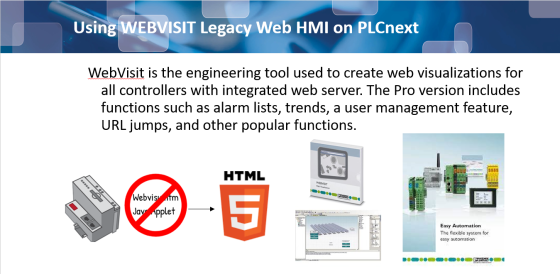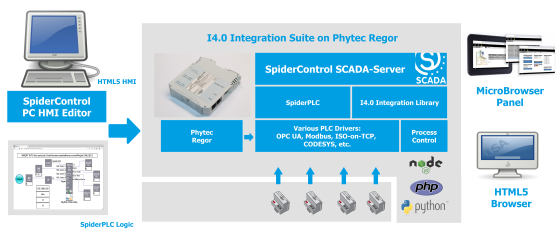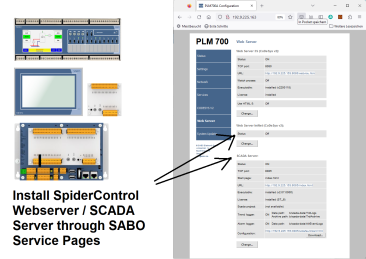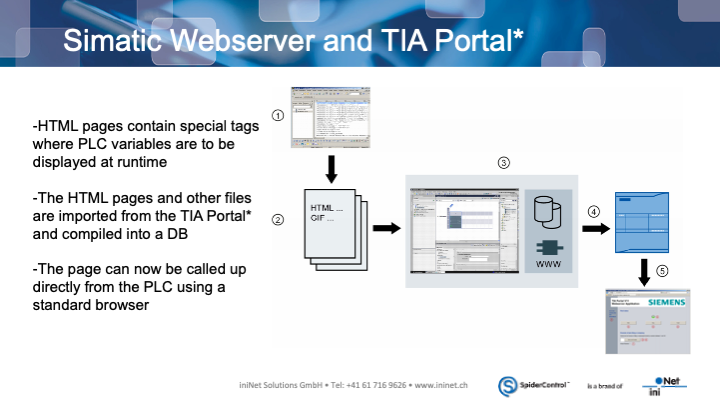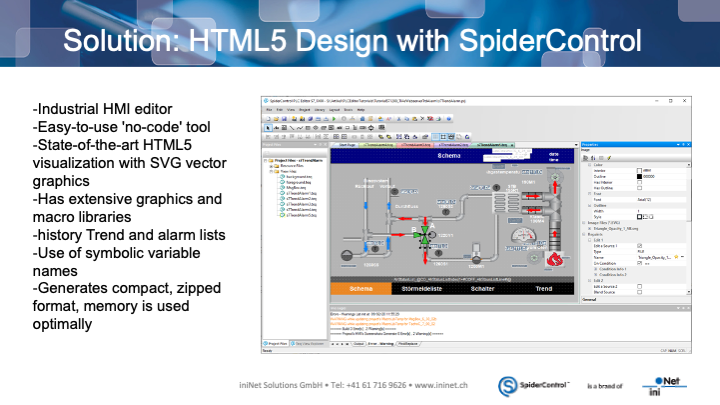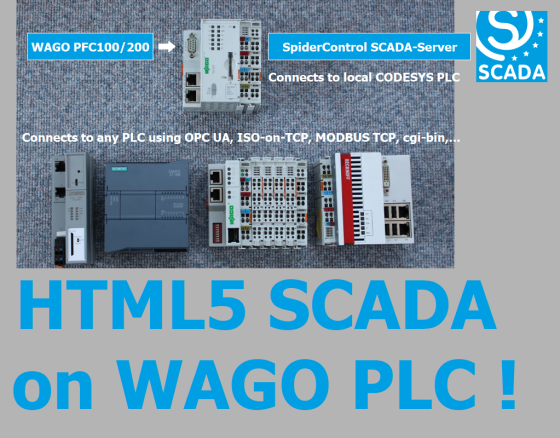Web-HMI without any detours: Possible with SpiderControl on many PLCs
Baumüller Beckhoff Bosch Rexroth CODESYS compatible Kontron Phoenix Contact Phytec Raspberry Pi Sabo SAIA-Burgess Schleicher Siemens Wago
Baumüller
Web-HMI directly on Baumüller b maXX PLC
Your benefit:
-
- Baumüller uses an OEM version of SpiderControl. You will have the full capabilities for SCADA and the I4.0 Integration Suite.
Beckhoff CX
Web-HMI directly on Beckhoff PLC: runs on all CX models (CX8090, CP, C, etc.)
Your benefit:
- Programming HTML5 Web-Visu with SpiderControl PC HMI Editor for Beckhoff
- SpiderControl Web-Server on Beckhoff PLC
- HTML5 Visu is on the PLC
- Historical trends and alarms
- Communication between SpiderControl Web-Server via ADS or OPC UA
What you need:
- SpiderControl PC HMI-Editor for Beckhoff
- SpiderControl Web-Server auf Beckhoff
SCADA (control system) with Beckhoff PLC
Your benefit:
- Programming HTML5 Web-Visu with SpiderControl PC HMI-Editor
- SpiderControl SCADA Server on Beckhoff PLC, PC, open PLC or embedded system
- HTML5 Visu is located on the SCADA server of the PLC, the SCADA server can display variables of the local PLC as well as variables of further, remote PLCs
- Communication between SCADA and local PLC via ADS, OPC UA, further drivers for communication with external systems
What you need:
- SpiderControl PC HMI-Editor for SCADA
- SpiderControl SCADA Server on Beckhoff SPS
Alternatively to WinCE, Beckhoff offers the TwinCAT/BSD OS for Industrial PCs.
Bosch Rexroth
Web-HMI directly on Bosch Rexroth ctrlx CORE
Your benefit:
- The SpiderControl SCADA server ist directly availbale at the ctrlX Store.
CODESYS compatible PLC
CODESYS Web-Visu V2.3 uses Java applets, which are not more supported in new browsers.
Your benefit:
- The new SpiderControl HMI Eidtor now offers the possibility to convert this HMI to HTML5 and return it to the existing PLC.
- This also works as a retrofit on older CODESYS compatible PLCs.
- So you can make old PLCs fit again and solve the applet problem once and for all.
Kontron
On many Kontron devices the MicroBrowser and also the SCADA server can be installed.
Phoenix Contact
Web-HMI directly on direkt auf Phoenix PLCnext SPS
Your benefit:
- Programming HTML5 Web-Visu with SpiderControl PC HMI-Editor
- SpiderControl Web-Server installable on Phoneix PLC as package
- HTML5 Visu rests on the PLC
- Historical trends and alarms
- Existing WebVisit Web-Visus can be converted to SpiderControl HTML5
- Communication between SpiderControl Web-Server and CODESYS Runtime via Phoenix API or OPC UA
What you need:
- SpiderControl PC HMI-Editor for SCADA
- SpiderControl Web-Server on Phoenix SPS
SCADA (control system ) on Phoenix PLCnext PLC
Your benefit:
- Programming HTML5 Web-Visu with SpiderControl PC HMI Editor
- SpiderControl SCADA Server on the Phoenix PLC, PC, open PLC or embedded system
- HTML5 Visu is located on the SCADA server of the PLC, the SCADA server can display variables of the local PLC as well as variables of other, remote PLCs
- Communication between SCADA and Phoenix Runtime via Phoenix API or OPC UA, many drivers for communication with external systems
What you need:
- SpiderControl PC HMI-Editor for SCADA
- SpiderControl SCADA Server on Phoenix
Phytec
The SCADA server is available for the Phytec Regor system
Raspberry Pi
Web-HMI directly on Raspberry Pi with local PLC: Logi.cals or CODESYS V3.x
Your benefit:
- Programming HTML5 Web-Visu with SpiderControl PC HMI Editor
- SpiderControl Web-Server installable on Raspberry Pi Package
- HTML5 Visu resides on Rapsberry Pi
- Historical trends and alarms
- Communication between SpiderControl Web-Server and CODESYS Runtime via OPC UA or with Logi.cals via internal API
What you need:
- SpiderControl PC HMI-Editor for SCADA
- SpiderControl Web-Server on Raspberry Pi
SCADA (control system) on Raspberry Pi
Your benefit:
- Programming HTML5 Web-Visu with SpiderControl PC HMI Editor
- SpiderControl SCADA Server auf Raspberry Pi, offener SPS oder embedded System
- HTML5 Visu is located on the SCADA server of the PLC, the SCADA server can display variables of the local PLC as well as variables of other, remote PLCs
- Communication between SCADA and PLC Runtime works via Logi.cals API or OPC UA (CODESYS) as well as other drivers for communication with external systems (Modbus, ISO-on-TCP, cgi-bin)
What you need:
- SpiderControl PC HMI-Editor for SCADA
- SpiderControl SCADA Server on Raspberry Pi
Sabo
Web-HMI directly on Sabo SPS
Your benefit:
- Programming HTML5 Web-Visu with the SpiderControl PC HMI-Editor
- The free Sabo embedded Web-Server will be used
- HTML5 Visu is located on the PLC
What you need:
- SpiderControl PC HMI-Editor for SCADA
Web-HMI directly on Sabo PLC with SpiderControl web server
Your benefit:
- Programming of HTML5 Web-Visu with SpiderControl PC HMI-Editor
- SpiderControl Web-Server installable on Sabo PLC
- HTML5 Visu resides on Sabo PLC
- Historical trends and alarms
- Communication between SpiderControl Web-Server and CODESYS Runtime via internal API
What you need:
- SpiderControl PC HMI-Editor for SCADA
- SpiderControl Web-Server for Sabo
SCADA (control systems) on Sabo SPS
Your benefit:
- Programming HTML5 Web-Visu with SpiderControl PC HMI Editor
- SpiderControl SCADA Server on the Sabo PLC, PC, open PLC or embedded system
- HTML5 Visu is located on the SCADA server of the PLC, the SCADA server can display variables of the local PLC as well as variables of further, remote PLCs
- Communication between SCADA and CODESYS Runtime via Sabo API, many drivers for communication with external systems
What you need:
- SpiderControl PC HMI-Editor for SCADA
- SpiderControl SCADA Server on Sabo SPS
SAIA-Burgess
SCADA (control systems) with SAIA-Burgess SPS
Your benefit:
- Programming HTML5 Web-Visu with SpiderControl PC HMI Editor
- Existing S-Web Editor Web-Visus can be converted to SpiderControl HTML5
- SpiderControl SCADA Server on PC, open PLC or embedded system
- HTML5 Visu is located on the SCADA server
- Communication between SCADA and Saia PLC via cgi-bin driver, many additional drivers for communication with external systems
What you need:
- SpiderControl PC HMI-Editor for SCADA
- SpiderControl SCADA Server on PC, open PLC or embedded system
Schleicher
Web-HMI directly on Schleicher PLC
Your benefit:
- Programming HTML5 Web-Visu with the SpiderControl PC HMI editor
- The free Schleicher embedded web server is used
- HTML5 Visu is located on the PLC
What you need:
- SpiderControl PC HMI-Editor for SCADA
Use of the Schleicher OP50 HBG’s
Your benefit:
- With Schleicher PLC – as described above
- With Beckhoff PLC – as described under Beckhoff
Siemens Simatic S7-1200/1500
Web-HMI directly on the embedded Web server of Simatic S7-1200/1500 PLC
Your benefit:
- Programming of HTML5 Web-Visu with the SpiderControl PC HMI-Editor
- Import of HTML5 pages into TIA Portal, conversion into DB’s, compile, download
- Operation of the HTML5 pages on the integrated web server of the S7-1200/1500. No further components necessary, no runtime fees on projects.
What you need:
- SpiderControl PC HMI-Editor for S7-1×00
SCADA (control system) with S7-1200, S7-1500, S7-200, S7-300, S7-400, IM-151
Your benefit:
- Programming HTML5 Web-Visu with SpiderControl PC HMI Editor
- SpiderControl SCADA Server on PC, open PLC or embedded system
- HTML5 Visu resides on the SCADA Server
- Communication between SCADA and S7 via ISO-on-TCP, OPC UA and other drivers for communication with external systems
What you need:
- SpiderControl PC HMI-Editor for SCADA
- SpiderControl SCADA Server on PC, open PLC or embedded system
Set up SCADA Server: Introduction & options
Wago
CODESYS V2.x Webvisu conversion to HTML5 as retrofit to existing PLCs
CODESYS Webvisu V2.3 still uses Java applets, which are no longer supported in the new browsers. The new SpiderControl HMI Editor offers now for the first time the possibility to convert this HMI to HTML5 and load it back onto the existing PLC. This also works as a retrofit, e.g. to older Wago PLCs like the 750-881 (also 871 and older models). So you can make old PLCs fit again and solve the applet problem once and for all!
SpiderControl with CODESYS V3 on PFC100/200
Tutorial SpiderControl installation on PFC100/200
CODESYS V2.x Webvisu conversion to HTML5
Web-HMI directly on Wago PLC: runs on PFC100, PFC200 with CODESYS V2 or V3 (E-Cockpit)
Your benefit:
- Programming of HTML5 Web-Visu with SpiderControl PC HMI-Editor
- SpiderControl Web-Server can be installed on Wago PFC100/PFC200 PLC as Wago IPA Package
- HTML5 Visu resides on the PLC
- Historical trends and alarms
- Old CODESYS V2.x Web-Visus can be converted to SpiderControl HTML5
- Communication between SpiderControl Web-Server and CODESYS Runtime via Wago API or OPC UA
What you need:
- SpiderControl PC HMI-Editor for SCADA
- SpiderControl Web-Server on Wago SPS
SCADA (control system) with Wago SPS: PFC100, PFC200 with CODESYS V2 or V3 (E-Cockpit)
Your benefit:
- Programming of HTML5 Web-Visu with the SpiderControl PC HMI-Editor
- SpiderControl SCADA Server on the Wago PLC, PC, open PLC or embedded system
- HTML5 Visu resides on the SCADA server of the PLC, the SCADA server can display variables of the local PLC as well as variables of other remote PLCs
- Communication between SCADA and CODESYS Runtime via Wago API, OPC UA, other drivers for communication with external systems.
What you need:
- SpiderControl PC HMI-Editor for SCADA
- SpiderControl SCADA Server on Wago SPS
Further informationen:
SpiderControl with CODESYS V3 on PFC100/200
Tutorial SpiderControl installation on PFC100/200
SCADA Server on Wago PFC200 with CODESYS V2