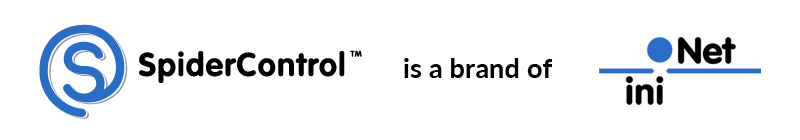SpiderControl on PLC: HMI without detours
SpiderControl on PLC
Siemens (HTML5 Web-HMI for the embedded web server of the S7-1200 / 1500)
Tutorial Getting started with Siemens: In this video we show you how to use SpiderControl to create an HTML5 web HMI for the embedded web servers S7-1200 and S7-1500 quickly and easily.
Here is the tutorial.
Web-HMI for the S7-1200/1500 with alarm lists and historical trends
The new version 7 of our PC HMI Editor for Simatic contains many new macros. Including these two functions that are often used for automation. You literally kill two birds with one stone: The same HMI for HTML5 visualization in the browser and for the touchscreen operator panel on the machine.
Beckhoff (design flow on embedded platforms is practically identical)
Tutorial Getting started with Beckhoff:
In this video we show you how you can create a simple web HMI project within 10 minutes, install the web server on a CX, load the project on the controller and operate it in an HTML5-capable browser.
Here is the tutorial.
Tutorial alarming and trending with Beckhoff:
In this video we show you how to set up alarming and trending / data logging with SpiderControl.
Tutorial Getting started with Beckhoff BACnet:
In this video we show you how you can quickly and easily create a Web-HMI project with complex BACnet objects using the SpiderControlTM BACnet macro, how to install the web server on a CX, configure the drivers and transfer the project to the controller load.
WAGO PFC200 with CODESYS V2
Here we show you the installation on the 750-8202 as well as the configuration for use with variables from the local runtime and with an external S7-1200.
CODESYS V2.x Webvisu conversion to HTML5
CODESYS Webvisu V2.3 still uses Java applets, which are no longer supported in the new browsers. The new SpiderControl HMI Editor now for the first time offers the possibility to convert this HMI to HTML5 and to play it back on the existing PLC. This also works as a retrofit, e.g. on older Wago PLCs like the 750-881 (also 871 and older models). You can make old PLC's fit again and solve the applet problem once and for all!
Web-Server on PLCnext
Here we show you how the SpiderControl web server makes it possible to use existing WebVisit HMIs on the PLCnext platform.
Setting up a SCADA server: Introduction & Possibilities
Spider SCADA
Simatic S7
First steps: Simatic S7 and other examples for download.
Configure driver: Here we show you how to create a SCADA project and draw an HTML5 HMI with SpiderControlTM for a PC-based SCADA server with a connection to a Simatic S7-1200 PLC.
Click here for the S71200 tutorial.
Click here for the S7300 tutorial.
Here is the Modbus example.
Here is the SAIA example.
Raspberry Pi
Web-HMI Editor for Raspberry Pi / Revolution Pi with Logicals IEC61131
Transform your Raspberry Pi or Revolution Pi into a PLC with web visualization.
HTML5 SCADA server on Raspberry Pi
Design your HTML5 user interface with a powerful graphical editor.
CODESYS WebVisu Import
Import CODESYS WebVisu into a SCADA project
Here you can see:
Tutorial 1:
Creating a SCADA project and importing an existing WEB HMI from a CoDeSys web visualization.
Tutorial 2:
Trend and alarm harvesting. Automatic import of trend and alarm configurations from a Web-Visu into the SpiderControl SCADA.
Learn PC HMI Editor: Introduction & Tricks
Introduction of new SpiderControl HMI Editor Version 8
The new editor 8 has many new possibilities for the HMI design and has been significantly improved in usability!
First steps
Set up a project.
Introduction to editing functions (Part I)
The SpiderControl PC HMI Editor creates industrial HTML5 web HMI on almost all platforms. This video shows an introduction to the editor functions: standard objects (text, editfield, button, ...), property pane, variable types, etc.
Introduction to editing functions (Part II)
This video shows an introduction to the editor functions: SVG graphics switching controlled via PPO variables, language switching, etc.
Introduction to editing functions (Part III)
This video shows an introduction to the editor functions: Macro gallery with gauges, sliders, trends, alarm lists, oscilloscope, etc.
Table scrolling with indexed addressing
This video shows how an array from a PLC can be dynamically displayed and scrolled in a table using indexed addressing or how any PPO variable can be dereferenced at runtime.
Alarm logger
This video shows the configuration of the alarm logging in the SCADA server as well as an alarm list macro, which allows the real-time display of the alarms, the history and the csv export.
Configure historical trends
This video shows how to use SpiderControl to configure a historical trend recording in the SCADA server and how to visualize this with the HMI macros in the browser.
Oscilloscope Macro
This video shows an oscilloscope macro, which allows the real-time display of x / y value pairs from an array as a 2D representation.
Login, password and user levels
The video shows how to create passwords and user levels.
Tutorial 3:
In this video we show you how to modify SVG properties in SpiderControl, how to index PPOs (variables) in arrays and structures and how to instantiate macros, e.g. to realize a popup.
Tutorial 4:
In this video we show you how you can connect your own macros directly to structures in SpiderControl.
Here is the tutorial.
Responsive design with automatic layout
This video shows the new functions for grouping tiles for display as a responsive design.
Working with layers
This video shows how to assign objects to a layer and thus make them visible / selectable or invisible for editing. This feature greatly simplifies the editing of views where several objects lie on top of each other.
Alarm History Macro
This video shows the configuration of the alarm recording in the SCADA server as well as an alarm list macro, which allows the real-time display of the alarms, the history and the csv export.
Recipes
A recipe template can be used to copy entire sets of PLC variables to a file or to write them from this file back to the PLC.
Scripting
Here we explain how lists of repaints and actions can now be edited in an integrated text editor – instead of the tree view in the Property Pane.
Sub-Windows on an external web server
Sometimes a system has existing web servers that already have their own web HMI. To ensure consistent operation for the user, these pages can be embedded in a visualization drawn with SpiderControl, so that a sub-window can be used on a view of the own visualization, which establishes the connection to the external web server.
SpiderControl PC HMI Editor: Create Macros & Macro Dialogues
The SpiderControl PC HMI Editor creates industrial HTML5 web HMI on almost all platforms. This video shows how a user can combine basic HMI objects to a more complex macro, add a self designed configuration dialogue to it, and store it to the macro gallery.
Linking HMI macros with structures (Single Assign)
In order to be even more efficient during project planning, you do not want to assign the properties individually to the HMI macro, but rather have the option of browsing the structure instances directly from the PLC variable list and only having to make a single assignment. SpiderControl offers the option of creating your own configuration dialogs for your own HMI macros. These configuration dialogs set a corresponding filter to search for and select the appropriate structures.
‘My Macro Quick&Dirty’: QuickEdit dialog
Macro functions can be equipped with their own configuration dialogs to easily display the most important information for the user. However, drawing your own macro dialogs is an additional effort. It’s quicker with the QuickEdit dialog. This makes it easy to configure individual variables from a macro with minimal effort.
I4.0 Integration Suite: Become an I4.0 expert
I4.0 Integration Suite
The video shows how easily the I4.0 Integration Suite can be used.
I4.0 Tutorial technical overview
This video gives you a technical overview of the I4.0 Integration Suite.
Part 1: Installation
This video explains the first steps: Which components are part of this product, how and where to install, and how to start. The SpiderControl I4.0 Integration Suite is a comprehensive tool chain which enables automation professionals with a PLC and SCADA background to develop I4.0 and IIoT solutions by easy means. This video is part of our Online Academy series.
The complete SpiderPLC project ("Fupla1.scp"), which contains all the pages shown in the following videos, can be downloaded here. Pleas click here for the file.
The following video shows how to upload and start this project ("Fupla1.scp") directly via browser.
Part 2: Internal & External Variables
This video explains how to connect to external PLC's, how to configure drivers (PLC1:...) and which internal variables can be used in both the SpiderPLC (R,S,F Registers) and the SCADA server (izels:OTF variables). This video is part of our Online Academy series.
Part 3: File Operations
This video shows how to copy, move and delete files with the SpiderPLC. It also explains the different folders that can be accessed. This video is part of our Online Academy series.
Part 4: CSV File Logging
CSV file logging allows for writing all desired process points to a csv file. The respective FB can be triggered whenever a set of variables shall be written. This video is part of our Online Academy series.
Part 5: Recipes (Variable Streaming to/from Files)
Use FB's to read and create recipe files. Recipes are lists of variable names and their values. This video is part of our Online Academy series.
Part 6: Indexed Arrays
FB's using indexed addressing allow for giving an index offset to read out an array, or to give a substring of a variable name thet will be assembled to the full symbolic variable name. This video is part of our Online Academy series.
Part 7: Calculate periodic consumption statistic to CSV
This example shows how to calculate a daily, weekly or monthly consumption value from a counter. It uses a clock to generate the trigger and shows how to store the calculated values to a csv file. This video is part of our Online Academy series.
Part 8: Read a CSV file back to the SCADA server
This part shows how an FB can read out designated cells (row/col) from a csv file. It also shows how to set up a logic to implement a double loop to go through such a file and how to copy the result into internal variables of the SCADA server. This video is part of our Online Academy series.
Part 9: Start NodeJS as an external process
Automatically Start NodeJS as an external process from the SpiderPLC at reboot or whenever the process stops. Then call a JavaScript function from a functional block to demonstrate how to use JS funtions from within SpiderPLC.This video is part of our Online Academy series.
Part 10: Send a Ping to a PLC
Send a Ping to a PLC by using the external mblib process. mblib is a dll implementing a headless MicroBrowser and it can be used for various purposes. This example will show how to start the process and use the ping FB. This video is part of our Online Academy series.
Part 11: Publish and subscribe to an MQTT Broker
Publish and subscribe to an MQTT Broker This video shows how to connect the SpiderPLC to an MQTT Broker in the cloud with a simple functional block, as well as to subscribe to the same topic with another FB. These FB's use an external nodeJS process. This video is part of our Online Academy series.
Part 12: Read a REST API from the Cloud
This video shows how to read a REST API from a cloud bases JSON server and how to copy the JSON stream to a local Array inside the SCADA server in order to make the data available e.g. to all connected PLC's. This FB uses an external nodeJS process. This video is part of our Online Academy series.
Part 13: Generate a PDF Report from a Web-HMI
This video shows how to generate a PDF report from a Web-UI, which has either been designed with a SpiderControl HMI editor (Browser or PC based) or with CODESYS Webvisu (V2 or V3).
Part 14: Send e-mail with generic text
This video shows how to send an e-mail containing text from different sources like process variables, alarm text and fix content to a programmable destination.
Part 15: Connect to a SQL data base and read/write SQL queries
This video shows how to connect to a DB using a FB for either read or write. The FB can handle any SQL query as an input and will copy the result to the designated variable array of the SCADA server.
Part 16: Copy a file to another web server with http POST
The new I4.0 Integration Suite video explains the easiest way to copy a file from one server to another. It’s the http POST command – and there’s a function block – that will do it for you. Http, of course, fits in with existing security concepts and is under your control.
Part 17: Baumüller & iniNet Showcase
This showcase from Baumüller and iniNet demonstrates the simple integration of unconventional tasks on a drive PLC using external IT software.
In a real application, this could include, for example, the analysis of machine vibrations and noises using an KI model. The presentation shows the connection of a microphone to a Baumüller drive with integrated PLC, which records an audio stream, converts it into a WAV file and saves it on a drive. A set flag triggers the transfer of the WAV file to the SpiderControl SCADA server, which calls the VLC app to play the sound on the speaker.
AutomationBrowser HowTo
AutomationBrowser with seamless navigation from PLC to camera
The SpiderControl AutomationBrowser allows for a seamless navigation from a HTML5 Webvisu on a PLC to a web-cam which is linked directly with its H264 / rtsp:// URL (which is supported by almost any webcam). A fully customized user interface in the control panel offers the option of providing a self-contained, consistent operation.