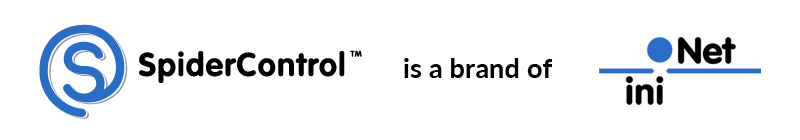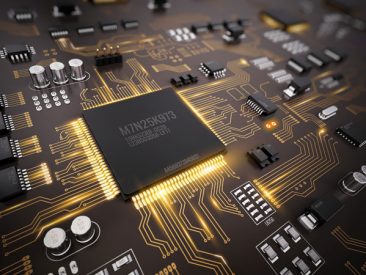SpiderControlTM is used in:
-
Control systems
-
Operating units
-
Customized control solutions
-
Alarm systems, etc.
SpiderControlTM is almost predestined for programmable embedded devices. The tried-and-tested tool offers extensive functionalities for a wide variety of industrial tasks and can be quickly implemented by the device manufacturers with a short period of time.
SpiderControlTM runs on nearly all operating systems and has been used by renowned automation manufacturers worldwide for many years!
For customer-specific developments, iniNet Solutions also offers a broad range of services.
Your benefit:
With SpiderControlTM , manufacturers of control systems or control units can benefit from a simple implementation, low memory and resource consumption as well as fast processing times.
Do you use standard PLC technology and your own electronics?
SpiderControlTM offers the possibility to use the same tool on all systems. This simplifies the development enormously and offers a great potential for cost saving. A uniform engineering, the reuse of existing UI components and macros, a uniform look and feel as well as a complete compatibility with embedded HMI panels bring enormous advantages such as:
- Complex engineering tasks can be implemented quickly and easily thanks to the modular framework
- Preconfigured function modules
- Reduce the development effort
- Planable and transparent investments, etc.
- Use of the latest technologies, etc.
Further information
Long-term availability
The concept of IEC61131 on a PLC provides the same advantage like SpiderControlTM does for HMI: it introduces an abstraction level between programming and hardware or run-time technology.
SpiderControlTM HMIs run as a MicroBrowser (implemented in C), Java applets and as HTML5 clients, without the need for the programmer to make any modification to his project. For example, a SpiderControlTM project, created ten years ago, can now be ported to HTML5 without modification.
However the technology will look in ten years – SpiderControlTM is at your side and your applications will be able to run. Because HMI products, which are based solely on current technologies, are becoming obsolete over time. Sooner or later.
SpiderControlTM runs on nearly all operating systems, processors and platforms. If a product is discontinued, there are always alternative products without having to change the HMI software.
Investment protection
SpiderControlTM is, among other tools, compatible with the CoDeSys Web-Visu. Have you also developed HMI’s with these products? Then you can implement SpiderControlTM in the easiest way and profit from numerous advantages.
SpiderControlTM ComponentHiway
This graphical tool can be mastered within one day. In the event of fluctuation of the employee, e.g. the incorporation of a new colleague – into the already created project – no problem at all.
The concept of modularization and building blocks, which is e.g. widely usde in mechanics of machine series, is also applied by SpiderControlTM on the software side. The network- or web-serveroriented architecture of SpiderControlTM allows the reuse of HMI objects in newly combined applications as well as topologies.
The use of vector graphics in SpiderControlTM enables problem-free scaling of graphical objects and entire HMIs. The SpiderControlTM server can merge data from many controllers and easily reuse all HMI objects.
Modern design
SpiderControlTM supports scalable vector graphics and all the features necessary for an animated HMI on almost any platform. These include, for example, image rotations, zooming, sliding, alpha blending and much more. There are some solutions on the market which can also cover these functionalities on the PC or smartphone. But only one system can do this on WinCE and embedded systems, namely: SpiderControlTM ! This is where the unit costs count.
In its design flow, SpiderControlTM also supports a separation between graphical design and coding (for example, the Deisgn Pattern Model View Controller), thereby allowing a modern design flow.
Zero Engineering: Automatic generation of HMI
Modular and automated engineering is also self-evident for HMI and SCADA. The tools are designed in such a way that a wide range of modules can be quickly assembled during engineering. With just a few clicks, pictures are taken to the appropriate facility, if necessary also fully automatic. A mechanism that lowers the investment risk.
The system behind it: Web-HMIs can be created automatically via a software API interface. Do you have recurring tasks and an abstract description of the project in a database or Excel sheet? Then the path to the zero-engineering solution is not far away!
The objective is to automatically create an HMI project from an existing plant description, such as an XML file or a database, without creating a further configuration effort for the customer.
Further points on design flow
Code generator
Start: The customer has an XML file, which comprehensively describes a system.
If an HMI is to be generated, an external application starts the “HMI Engine” and transfers this path to the desired XML file as well as the path where the HMI project to be generated is to be written. The “HMI Engine” starts the “Headless Editor” in the minimized mode. The headless editor is basically identical to the PLC Edition Editor, but it can not be operated via mouse and menus, but via an IP-Socket API, which can be used to remote-control all important interactions.
This “HMI Engine” can also be developed in cooperation with the customer and consists of e.g. from an XML parser, a set of rules (hard-coded), how the objects instantiated in the XML file are to be represented as HMI, and an interface to the “SpiderControl Headless Editor”, which finally creates the project.
The existing objects are extracted from a manually created example HMI and stored in the macro library. The “HMI engine” can then instantiate the macro objects during production, move them to the desired position / size and assign the necessary PPO names.
After all the views of the project have been created, the build-all process is started and the project is exported to a desired directory. Optionally, an FTP deployment can also be started directly on the PLC. Now the Headless Editor and the Teqengine are closed again automatically. This whole build process takes only a few seconds.
Finishing by hand
If desired, the previously created, automatically generated project can now be edited and modified with the normal PLC Edition Editor. Thus, special requirements of a customer can be easily taken into account. The Teqengine is e.g. in the context of a “Microsoft Visual Studio” C / C ++ project as a simple, dialog-based application, which is normally started in the “minimized” mode and thus appears in the tasklist within a few seconds. The application is built on an XML parser object. The rules for the generation of the HMIs are hard coded and call directly the necessary API functions of the headless editor.
Are you interested in a solution which can increase your productivity?
Then call us or make an appointment without obligation.
Do not hesitate to contact us. Click here to continue.